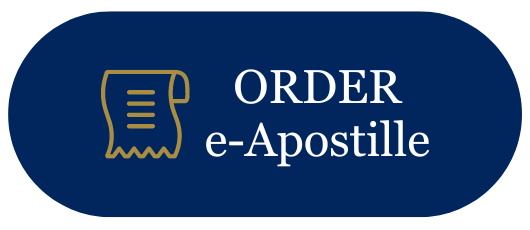THE E-APOSTILLE SYSTEM
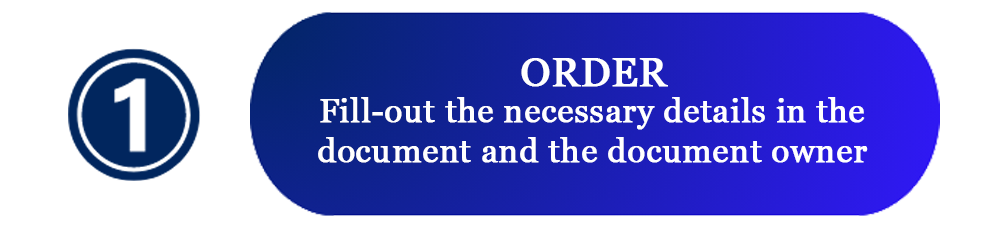
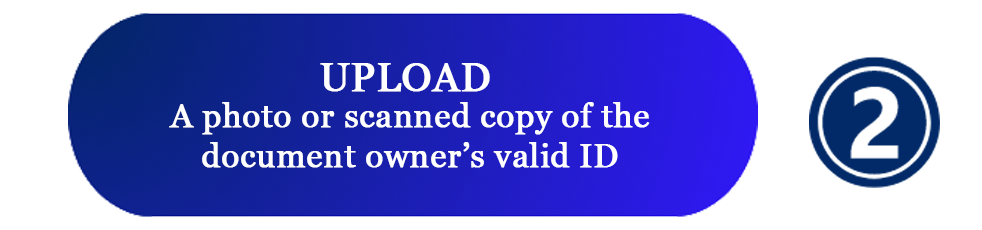
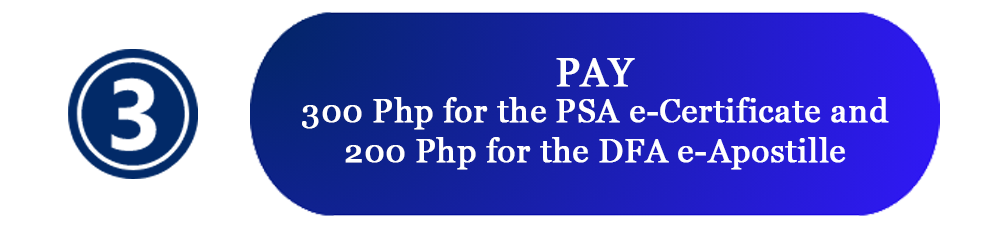

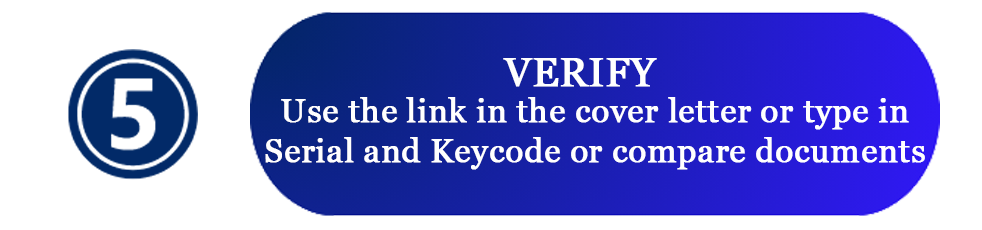
LAUNCHING OF THE PHILIPPINE E-APOSTILLE
19 March 2024





WHAT IS AN E-APOSTILLE?
An e-Apostille is an apostille issued in electronic form which bears an electronic signature with a digital certificate. Like a normal apostille, it authenticates the origin of a public document that will be used abroad.
WHY SHOULD I GET ONE?
Because the apostille is issued electronically, it ensures the apostille’s authenticity and security. Applicants also have the option to send the e-Apostille directly to its end users via email, which minimizes the risk of tampering and fraud.
WHAT IS THE PROCEDURE FOR SECURING ONE?
- Determine first whether an e-Apostille is acceptable to the end-user
- Not all countries accept an e-Apostille and would still require the physical copy of the apostille and the underlying public document. Before securing your Philippine public document, make sure to know the requirements of your end-user.
- For Philippine public documents to be used in Non-Apostille Countries, note that these still need to be legalized by their Embassies/ Consulates in the Philippines. Make sure to inquire with them first before securing your document.
- You may view the list of the Apostille Convention Member-States and their respective Competent Authorities:
https://www.hcch.net/en/instruments/conventions/authorities1/?cid=41
- Secure the e-Certificate version of your public document
- Currently, the e-Apostille may only be issued to the e-Certificate of the Philippine Statistics Authority. To secure an e-Certificate of your PSA document, please visit https://e-app1.apostille.gov.ph, select the PSA document you wish to be apostillized, and pay the corresponding fees
- Please note the Reference Code once you have successfully paid for the e-Certificate.
- Pay for the e-Apostille through LinkBiz
- After paying for the PSA e-Certificate, you may now proceed to Landbank’s LinkBiz Portal, select Single DFA e-Apostille for PSA e-Certificates on the dropdown menu and pay for the e-Apostille fee. Payment for the PSA e-Certificate is separate from the e-Apostille fee.
- Input your Reference Code from your PSA e-Certificate transaction.
- An e-Apostille costs 200 Php, the same as the expedited processing fee.
- Receive your e-Apostille via e-mail
- The e-Apostille will be sent to your declared email addresses once finalized. You may download your e-Apostille or forward the email to your intended end-user. You may not request and will not be provided a printed copy of the e-Apostille.
For a visual presentation of the process of securing an e-Apostille, please proceed to https://www.apostille.gov.ph/e-apostille/
WHAT DOCUMENTS CAN BE APOSTILLIZED ELECTRONICALLY?
The first phase of the Philippine e-Apostille only covers civil registry documents or PSA issued documents
HOW MUCH IS AN E-APOSTILLE?
An e-Apostille is worth 200Php. This is a separate payment from the 300Php PSA e-Certificate fee
HOW DO I PAY FOR AN E-APOSTILLE?
- Access the link: https://www.lbp-eservices.com/egps/portal/index.jsp
- Type ‘Department of Foreign Affairs’ on the list of merchants.
- Click Continue and then select Single DFA e-Apostille for PSA e-Certificates from the dropdown menu.
- Click Continue and type pertinent details of your application.
- Select payment mode and follow the instructions on your screen.
I CANNOT ACCESS THE LANDBANK LINKBIZ PORTAL. WHAT SHOULD I DO?
It is possible that the Landbank LinkBiz Portal is not accessible in the country where you’re currently at. You may try one of the following:
- Have someone from the Philippines pay for the transaction on your behalf ensuring that the e-Certificate reference number is correct; or
- Email LBP at [email protected] regarding your concern.
WHERE CAN I USE THE E-APOSTILLE?
Not all countries accept an e-Apostille and would still require the physical copy of the apostille and the underlying public document but most of the Apostille Convention Member-States may accept an e-Apostille (please make sure to inquire with the end user of the document first if they would accept an e-Apostille and e-Certificate). You may find the list of the Apostille Convention Member-States and their respective
Competent Authorities:
https://www.hcch.net/en/instruments/conventions/authorities1/?cid=41
DO I NEED TO COME TO DFA TO SECURE AN E-APOSTILLE?
An e-Apostille is ordered online. Please visit https://e-app1.apostille.gov.ph to order a PSA e-Certificate and DFA e-Apostille
CAN I HAVE THE E-APOSTILLE ATTESTED?
This would depend on the requirements and procedures of the Foreign Embassy. Usually, legalization/ attestation procedure usually requires the physical copy of the Apostille and the corresponding public document. It is better to inquire first with the foreign embassy or the intended user if the e-Apostille is already sufficient.
HOW CAN I VERIFY AN E-APOSTILLE?
All processed DFA e-Apostilles can be verified in multiple ways:
- By clicking on the verified link on the e-Apostille cover sheet.
- By scanning the QR Code also found on the cover sheet
- By using the Adobe Acrobat Reader’s Sign feature. When verifying the signature, make sure it is signed by the DFA and includes the statement “no changes are allowed”
- You may also visit the website https://e-app1.apostille.gov.ph/eAppVerification and input the Apostille’s Serial Number and Keycode to the appropriate boxes.
For more information about the Philippines’ Apostille, visit https://www.apostille.gov.ph/ or contact the Authentication Division through (email address for e-Apostille or other concerns
CAN THE E-APOSTILLE BE PRINTED?
No, the e-Apostille loses its validity if printed and submitted as hard copies. Applicants may forward their e-Apostille file to its intended end-user via e-mail. If the end-user requires a physical Apostille, applicants must follow the procedure for the processing of Apostilles (https://www.apostille.gov.ph/application-process/)
For more information about the Philippines’ Apostille, visit https://www.apostille.gov.ph/ or contact the Authentication Division through [email protected] (for e-Apostille concerns) or [email protected] (for general apostille inquiries).